
Creating/Updating Templates
During the setup of your Ektron CMS400.NET Web site, templates are created for your Web pages. A template typically includes page headers and footers as well as placeholders for content, forms, summaries, calendars, collections, or other page elements.
A template included with Ektron’s sample site appears below. Notice that the top of the screen contains headers that appear on several pages. Other areas contain links to Ektron CMS400.NET objects, such as menus and text. The developer can easily modify the content inside these areas.
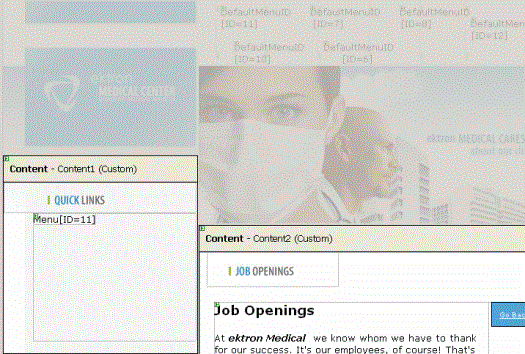
Note: To learn more about creating templates, see Setting Up a Template. Another good resource is the Ektron technical article “Templating in CMS400.NET” (http://dev.ektron.com/articles.aspx?id=6724).


